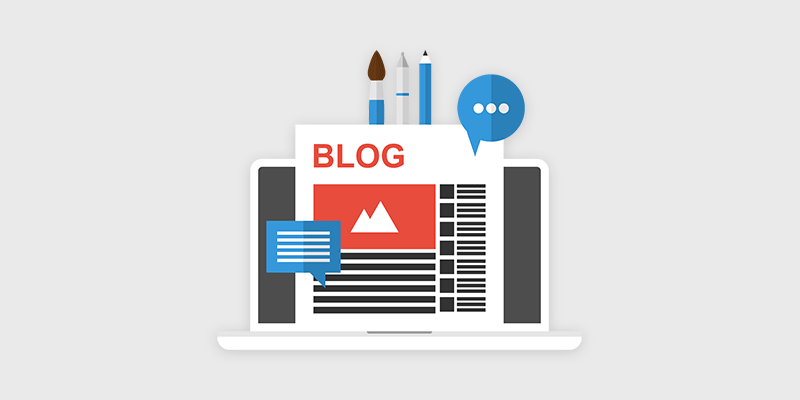Here are the great tools. Create better blog content with these tools
These tools will help you either create content faster or create content that wasn’t possible before.
1. VideoScribe
It allows you to create different images and then pick a style of hand and pen. Then, the tool puts all your images together to form a video. But the useful part is that it draws the images for you.
2. BuzzSumo
This tool is a must have in any content marketer’s toolbox. It’s useful for several types of research.
3. Snappa
It was created specifically for marketers to use, which is why the creators understand the need for simplicity. Oh yeah, and it’s free for most things.
4. Pablo
Another one of those simple design tools is Pablo. Pablo is extremely simple to use but focuses especially on social media images.
5. Picmonkey
This is another image-based tool but different from the ones we’ve looked at so far. It will allow you to edit any pictures to make them look better for your blog.
6. Skitch
It lets you screencap anything in your browser and offers mostly the same options for annotation as Skitch does (slightly more limited).
7. Giphy
One way to make your content a little bit more exciting is by including gifs. Giphy is a search engine specifically for gifs (like Google is for web pages). You can type in any broad term and get many gifs as a result.
8. TweetDis
TweetDis is a tool that lets you quickly embed an attractive tweet image into your content. This tool is a WordPress plugin.
● To use it in any post, you just click the shortcode icon in the post editor.
● That brings up the settings, which let you choose the type of image you’d like to use.
● The most common one that you’ll probably end up using is a box tweet .
● Alternatively, you can create an “inline tweet”, which will highlight your text (turn it into a link) and put a Twitter logo beside it.
● You have a complete control over the appearance of these types of tweets. If you go into the plugin settings, you can change things like font size and margins .
9. CoSchedule Headline Analyzer
This tool aims to help you create better headlines.
● It’s simple to use. Just enter your current headline idea into the text box.
● It will spit out a detailed analysis that will judge how effective your headline is on a scale from 0-100.
● Aim for as high as you can, and always try to improve in the future. That’s more important than the score itself.
10. Hemingway App
This tool was designed to help you write better, which every blogger can benefit from.
● To use it, paste your content into the tool. It will automatically highlight common issues (e.g., run on sentences).
● Fix those issues by removing unnecessary words and breaking them down into clearer sentences.
● Use this tool on a regular basis to ensure that you continue to progress as a writer. Content doesn’t need to be perfect—just improve it as much as possible.
Provide a better experience for your readers
These tools will help you improve the typical reader experience.
11. Pingdom Website Speed Test
Loading speed is a huge factor in user experience. Ideally, you want every page of your site to load in under 2 seconds .
● To use the tool, enter your URL into the main text box on the homepage.
● Once you click the test button, give the tool a minute to conduct its test.
● When it’s done, you will see the results below.
● Most important is the overall load time.
● If your load time is good, you’re all set. If not, fix the errors that causing page slow loading.
12. Quick Sprout Analyzer
Quick Sprout Analyzer is a useful tool. It’s also free, so you don’t have much to lose.
● You start by entering your URL, and you’ll quickly get back a detailed report.
● It focuses on SEO, site speed, and social media performance.
● There’s quite a bit to the report, so you’ve to explore it yourself. One particularly interesting part is the competitive analysis.
13. Crazy Egg
It’s a heat map tool. Once you install it on your website (it’s a simple script that you copy and paste), it’ll track how visitors interact with your content.
14. Google’s Pagespeed Insights
Here’s another pagespeed tool, but it’s a bit simpler than Pingdom. It should be used as a starting point, and then you can dig in further with other tools if need be.
● To use this tool enter your URL into the tool. It could be your homepage or a post.
● It will quickly give you an overall score, not just for desktop users but for mobile users as well.
● If you get 80 and above, you’re doing okay.
● It will show the biggest issues (red – bad!; orange – not as bad) that you should address to improve your page loading speed.
● It also has a “show how to fix” link under each issue, so you get a little guidance to walk you through the solution.
15. Print Friendly
This tool turns web pages into relatively attractive PDF files.
● Enter your post URL, and press “print preview”.
● Then, you can click on anything in the preview (like an image or line) to edit that element or remove it if it didn’t show up right.
● Finally, click the PDF button at the very top to create the PDF.
16. Broken Link Checker
Nothing disappoints a reader more than reading a post, seeing an interesting link, and then finding out that it’s broken.
● It is a good idea to check for broken links once in awhile and fix them.
● To use this tool, enter your URL and the captcha code, and click the shiny yellow button.
● It’ll take a minute or two to finish the scan. Any broken links will show up underneath.
Explode your conversion rate(s)
These tools will help you explode your conversion rate.
17. OptinMonster
OptinMonster is one of the cheapest options to create simple and attractive pop-ups for your site. You can set it up to appear only when a reader clicks a specific link (useful for content upgrades ).
● When creating a new pop-up, you can choose from several different themes, and just edit the text.
● It also works with all major email marketing service providers.
18. LeadPages
If you have enough traffic to the point that every extra increase on your conversion rate is a big deal, you may want a more comprehensive tool such as LeadPages.
● It’s one of the more expensive options, but it’s also a high quality tool, used by many popular bloggers.
19. Visual Website Optimizer
Once you have all the best practices for conversion in place, you’ll need to start split testing . One tool that helps you do that is Visual Web Optimizer (VWO).
● It will take you a bit of time to learn how to use it, but basically it allows you to change one element on a page (that you think affects conversion) and then test it.
● You paste the code the tool generates onto the original page, and it will ensure that each variation is seen by different visitors.
20. Unbounce
Another popular landing page building tool is Unbounce.
● To build a page, you just drag and drop different widgets into the page builder, and then edit your text and/or images.
● You can customize it to include whichever fields you’d like, and it will work with any email marketing service.
● On top of being able to build landing pages, you can also split test landing pages.
● To use it, create a copy of one of the landing pages you’ve made, and then change something on that page. The tool will show you the respective conversion rates and the statistical significance.
21. Hello Bar
This is the final tool on this list. Hello Bar is a simple way to display messages along the top of your website.
● If you pick a good color, it’ll get a lot of attention while taking up very little of the screen.
● You can get it up and running free—just enter your domain name in the sign-up box.
● Next, determine which kind of message you’d like to display in your bar. You can always create a new one in the future.
● There are five very simple steps that you go through to configure your bar. You’ll have a chance to change the text and appearance of the bar.
● Finally, you’ll get a short piece of code after you save and publish the bar.
● There are three simple installation methods for the code; you can choose the most convenient.
22. Content Upgrades PRO
A content upgrade is a post-specific lead magnet. Since they are so relevant to the post’s content, they typically get a fantastic email opt-in rate (upwards of 3%).
● The difficult part is keeping track of them and offering all the different content upgrades you create.
● This premium WordPress plugin was created to help you do that.
Get your content seen by more people
This final group of tools is all about getting more people to your blog, which is one of the top goals for any blogger.
23. Buzzstream
Buzzstream is one of the most comprehensive content promotion tools there is. It helps you find influencers, bloggers, journalists, etc., and finds you a whole bunch of useful contact information .
● This tool is also allows you to send a template-based message to all contacts at the same time (customized with their information, of course).
● Not only that, but Buzzstream also keeps track of the success rate of each template you build, so you can figure out which ones are the best.
24. Content Marketer
This tool was designed specifically for content marketers. It has a modern design, and it’s pretty intuitive to use.
● There are three main functions, which are clearly laid out at the top of each project.
● By scanning a post, the tool will compile a list of relevant contacts you could promote it to.● Then, it will find just about anyone’s email address.
● Finally, it allows you to send templates to the people on your list.
25. Pitchbox
Another tool that helps you reach out to bloggers more efficiently is Pitchbox. It’s designed more as a general marketing and SEO tool. You can choose from many different campaigns such as:
● Blogger outreach – find bloggers and send them emails
● Get your product reviewed – find product reviewers and contact them
● Link removal – send link removal requests all at once
● And just like with all the other tools, you can easily send template-based emails, complete with personalized information of the recipient.
26. Topsy
This final tool is essentially a robust Twitter search engine, which is obviously most useful if you promote your content on Twitter.
● You can search any topic, and the tool will return you a list of the most shared content related to that search phrase.
● If you click the orange “# more” link on each piece of content, it will show you a list of people who shared it on Twitter.
● It also divides people based on their following size.
● Use this tool to find people who were interested in similar content in the past and then contact them to let them know about your new content.